Lab 2
Thursday, September 13, 2018
Copy the lab2 folder from the class storage file to your desktop. You'll use the file here as a starter for this lab assignment.
Styling Practice:
- Browse the index.html file to see what it looks like.
- Connect the index.html file to the test.css style sheet in the lab2 folder. Browse the index.html file again and notice how it has changed.
- What happens if you add this style rule to the em and strong set
display: block;
Was that a good idea? (No. Take it out!)
-
Add style to the test.css file to try and get to this layout:
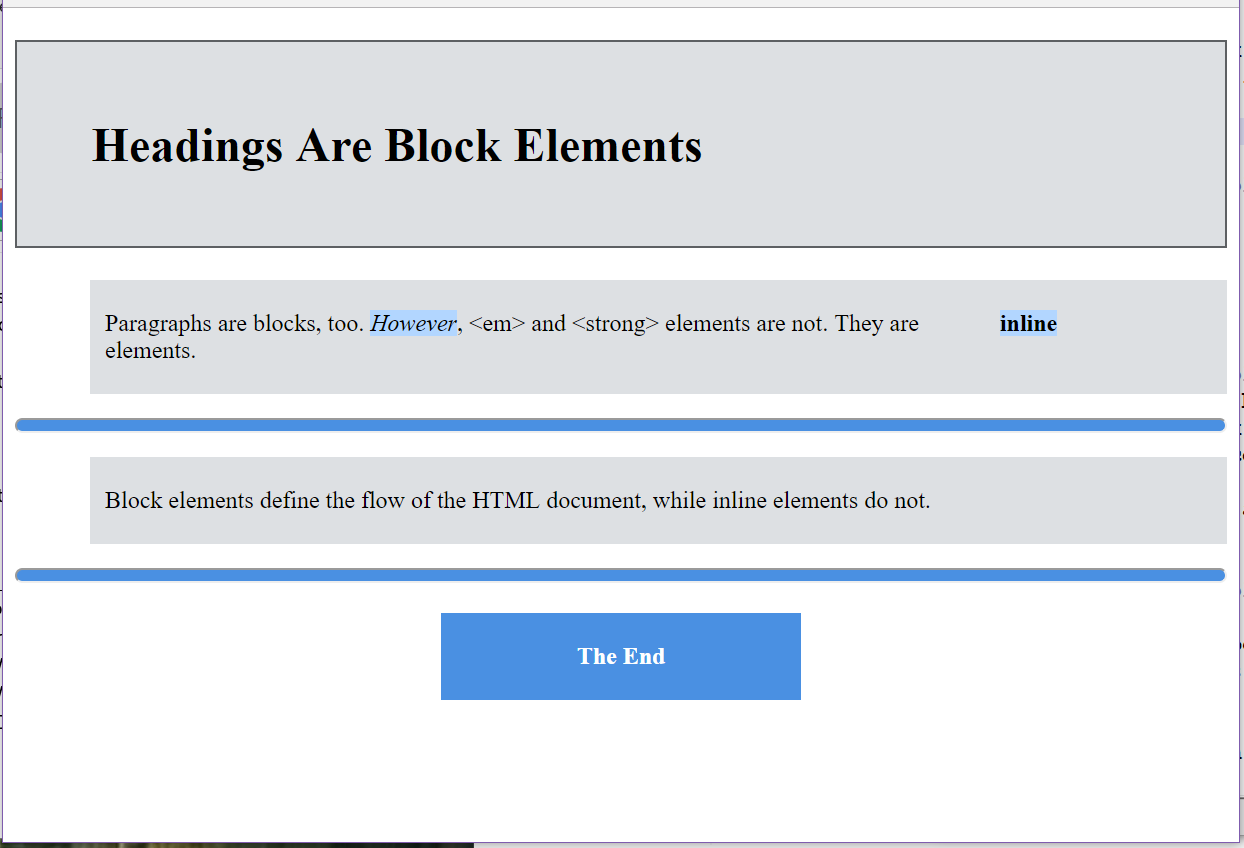
- Add a style rule (and necessary change to the html) to make the first p element have a width of 200px and float to the right of the browser window.
- Change the html to make use of the "full" class in the css so that the second <hr> goes across the full browser window.
- Play around with the box properties of the elements and float and clear to change the layout of the page.